Troubleshooting Guide¶
PHP Analyzer: Dependencies cannot be installed/analyzed¶
If your dependencies could not be installed, you can try the following steps:
- GitHub returns a
404error for a package. Typically, this happens if the repository has been renamed. GitHub's API urls become invalid in this case and are not redirected to the new location. Runningcomposer updatesolves this problem. - GitHub returns a
403error for a package. Typically, this happens if we have no GitHub access token for any of your repository's admins. Please check that you have a GitHub account linked, and grant us access to private repositories in case a private dependency failed. googlecode.comreturns a404error. Unfortunately, there is a rate limit in place that we cannot work around. Make sure that you have nofiledependencies hosted ongooglecode.com.
Tests: GitHub rate limit exceeded¶
If you run into an error where the GitHub rate limit is exceeded, make sure that all your team members have linked
a GitHub account to their user. You can then access the access token of the user that triggers a build via the
GITHUB_ACCESS_TOKEN environment variable. For some tools like PHP's composer, we automatically add the token
to the configuration.
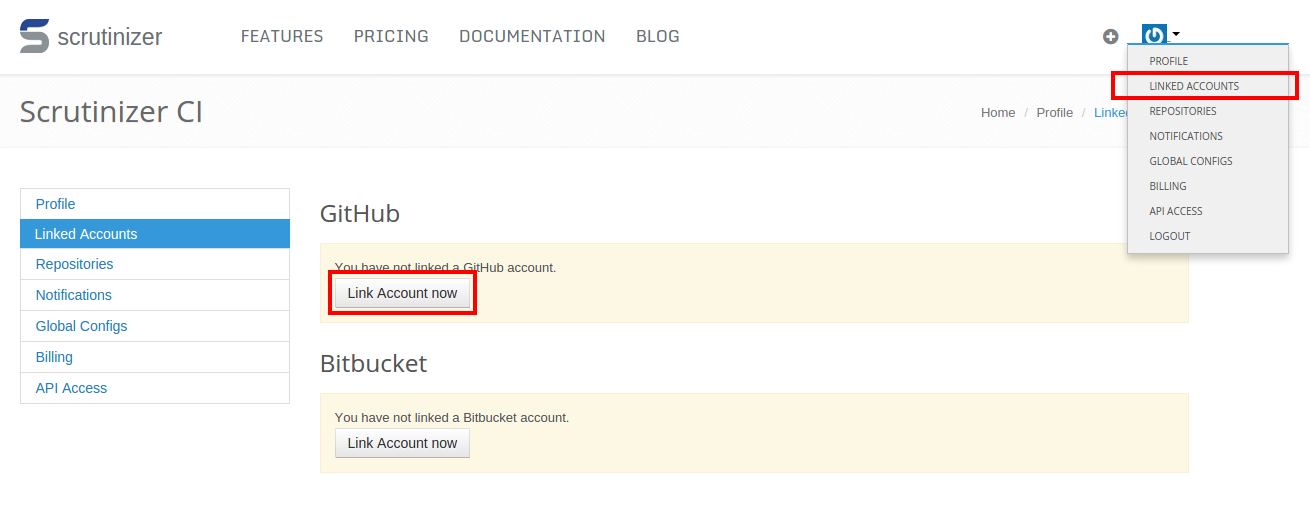
Note: Learn more about the access credentials of the build environment.